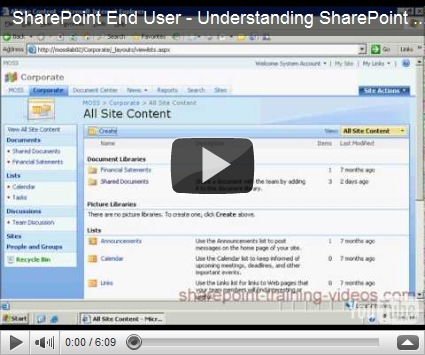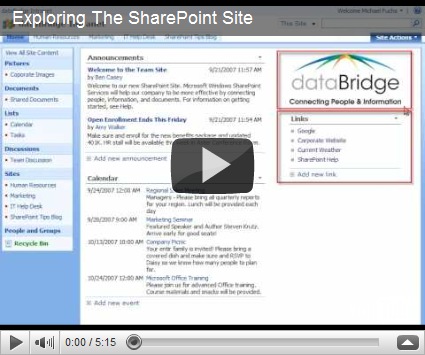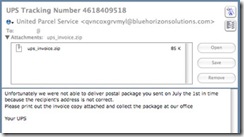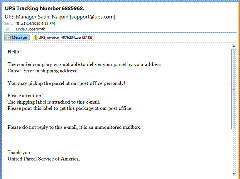Monday, November 15, 2010
Know of Someone starting a business? I know the best kept secret in Fairfield county.
SCORE, stands for The Society of Retired Executives. That much I knew. Could a retired executive really help me with a Technology company ? The resounding answer is YES; you are doubly fortunate if you are in the Norwalk SCORE “service area”. As it turned out the Norwalk SCORE chapter has become the top chapter in the county. I also learned that SCORE was funded by the Small Business Administration (they are really up to date on how to leverage the SBA).
Over the past 5 years, I have been a client and a witness of there penetration to their “clients”. They now offer advise, coaching, education on not only start up businesses, but to established businesses as well.
I sat in the 5th of 6 sessiosn of their new “Quick Start” program and although this geared to help people launch their businesses, I’m realizing there are some financial areas (the session tonight is on building your financial plan) that I have yet to learn about (cash flow statement? Is this why I’m flying by the seat of my pants there??). I also just learned that they have this amazing spreadsheet on the SCORE national site that you load your figures and assumption into and POOF it produced a Financial Plan.
Are you already a business owner? Do you have a financial plan? If not, call SCORE get a counselor, download the spreadsheet and POOF you to will be flying less blind and have one more reason to believe you will be successful.
Thursday, November 11, 2010
Do I write the entries myself or hire someone to do it?
A fellow CMIT owner, Gary Churchill recently asked me this question. It’s a good one. The short answer is that I do. In the beginning I felt a little intimidated by writing to the “world wide cloud”. Because of that intimidation, I held off for a while feeling that I had to hire someone to write it and make sure my grammar and flow was high quality. After just not being organized enough, I started the blog myself with the initial goal of creating a place that could post quick answer to frequently asked questions I get from client. It was all very self serving, I didn’t want to answer the same question over and over again, and felt I could just post the question with the answer once and forever more just send people the link.
Well that worked and I still use the blog for that purpose (I must have sent at least a dozen people in the last 2 weeks to the entry that describes what SharePoint is).
I’ve found I actually enjoy writing the articles myself based on what clients are asking about, ideas from networking events and so on. I’m by no means a writer but I’m allowing myself to “play” and develop my “voice”. As you can see from some of my earlier entries, it’s a huge time saver to simply point to someone else’s entry and then add a bit of commentary. I use MS Live Writer to create the entry and publish it (it’s free and very easy). One of the nice features of live writer (probably in other tools too) is that I can set future publishing dates, so I typically create a few and then set the dates into the future. My goal right now is to publish at least once a week on Thursdays (leaving Tuesday’s for QT). My vision is that the blog (and all our CMIT blogs, will produce a sequel to our book “I just want my computers to work”.
The found of HARO (Help A Report out), Peter Shankman, said during an event I was at, that when it comes to blogging and social media, people would be better served by listening instead of speaking. I couldn’t agree more and do spend time regularly surfing and reading material that is being published (I have become a lover of Stumble lately).
Just recently someone told me that because my blog is hosted on a free service (blog spot), I’m not getting picked up and gaining followers; so I’m working on rehosting the blog on GoDaddy with a slightly difference url.
What has your experience been with blogging and what are you getting out of it?
Have you started a blog? Post your comments.
My Office 2010 my experience so far
I loaded up Office 2010 about 4 weeks ago, just around the time of its official launch (mid June). Overall it been a good experience after I moved to the 32-bit version.
As you might imagine I spend a lot of time with my computer and I want it running fast enough to keep up with me (I have no patience). As I continue to grow CMIT Solutions of Stamford together with the demands of a family and wanting some time for me, time is way too valuable to be spent looking at the hour glass. My main computer has a Quad processor, enhanced video card, 4 GB of memory and is running 64 bit Vista (yes 64 bit Vista). Thanks again Chris for configuring me an awesome machine. I’ve been delighted with the speed of this computer since I brought it on line November of 2008.
So why am I telling you this? Well I’ve often thought about where the delightful speed of my machine has come from. Is it the processor (pretty beefy by normal standards)? Is it the video card that has extra on board memory? Is it 64 bit Vista? I personally think that the quad processor together with running a 64 bit Operating System was the source
Again why am I telling you this, if the title of this blog is Office 2010?
Wanting to take advantage of all the speed of computing I can, I loaded the 64 bit version of Office 2010. If my machine was running fast with a 32-bit version of Office, imagine what it would be like if it was running a 64-bit! Well it was awesome,I fired up my Outlook and….. ran into an error regarding the add-ins. Not all together surprising, so I called Gedas to ask how I launch Outlook without adds on. He of course sent me a quick IM reply with the command. I now launched it again and it came up clean. WOW, the upgraded Outlook finally with the new “ribbon” interface. I became a fast advocate of the new “ribbon” interface in Office 2007 but missed it in Outlook 2007 since Microsoft hadn’t gotten its act together fast enough to get it included in Office 2007. The ribbon interface in Outlook 2010 as well as several new features (conversation threads, quick file, speed) were clearly going to save me tons of time.
So I happily cranked away on my day of which I spend about 25-40% of my time working with email. But I missed my add-ins. So after a few days of feeling the lack of productivity without them, I started working on figuring out how to get them back. Well that became the beginning of the end. I checked Adobe’s site and discovered that Adobe didn’t yet support Office 2010. I checked our internal ticket system, AutoTask and they also didn’t have it working yet (although several people on the community board had figured out ways of hacking into the windows registry and got it to work with the 32-bit version; nothing for the 64 bit version).
Okay, this wasn’t good. Office 2010 wasn’t a secret. People had plenty of time…. darn this was looking just like what happened with Vista… the rest of the vendors didn’t get their act together by launch date. The killer became that my Blackberry desktop manager errored out when syncing to my Blackberry. I popped up to Blackberry’s site and sure enough they too didn’t support Office 2010 64 bit either.
What could I do? I really felt that lost productivity to I uninstalled Office 2010 64 bit and decided to give the 32-bit version a try. And….. Wa-Lah! it all worked without a hitch. My add-ins worked beutifully, My Blackberry began syncing. Well what about the speed? It was the same I felt! Great I now had a home run.
But a lingering question remained, what was the advantage of the 64 bit version of the 32 bit version was performed just the same? So I did some research and found the answer. The 64-bit version really only shows its speed in processor intensive functions. Which are those you ask? Big spreadsheets. This made sense.
So what is the bottom line after 2 months of using Office 2010? I love it! Even though the first SP (service pack) hasn’t been released, this version has come out onto the market stable and error –free. This is a HUGE improvement for Microsoft. (Incidentally we have had the same positive experience with Windows 7). If you are a big spreadsheet user, you may want to consider installing the 64-bit version if you don’t use any add-in, otherwise install the 32-bit version.
Want to know what an add-on is? what does 32-bit versus 64-bit mean? I’ll be clueing you in on those and more in the upcoming posts.
Wednesday, November 3, 2010
More on Microsoft Cloud Services - BPOS
Okay, so right after I published the last article on Microsoft Cloud services, it suddenly dawned on me, “What about BPOS?”. What on earth is BPOS you ask? BPOS stands for Business Productivity Online Standard Suite. My CMIT colleague Debbie Bush has been making comments about BPOS for a while now (she is on the Microsoft IT Advisory Council and she is sooooo pro Microsoft). I had taken a look after the umpteenth comment she made about a year ago, just the jist that this was Microsoft’s cloud offering for Office products and left it at that. I just couldn’t see the need for dealing with a web based Office suite since I felt it couldn’t be as responsive as working with a desktop package.
So I Googled (yes I prefer Google search not Bing) BPOS Microsoft and the first entry on the list brought me to the MS BPOS area. I quickly realized I had been wrong about BPOS, it’s not the cloud version of Office, it’s the Cloud version of a few other MS products, namely Exchange (e-mail and such aka Outlook), Sharepoint (document management and collaboration), “Communications Online” (aka instant messaging) and Live Meeting (web conferencing). Cool.
To help you understand this in more depth, I’ve added links to videos, web pages and documents that provide more detail.
Want to know if this is the right for your small business, just give me a call.
Monday, November 1, 2010
Great FREE Cloud Services from Microsoft
This article was started using Microsoft's Word Web App. This was possible by having a Windows's Live Account and a SkyDrive account. Although Word Web app doesn't have ALL the features of the PC version of Word it has the 20% most people use exclusively. You can even quickly bring the document into Office. When you hit the save button it saves it to your SkyDrive.
What is SkyDrive? It's your own hard drive in the Internet Cloud. A virtual file storage area hosted in the Microsoft Cloud. Pretty neat.
Last good thing about this? It's FREE.
So I click the button to bring the document into Office Word (one click, enter by Live id password and then when my local machine prompts me I allow it to enter my local machine.
So my curiosity chimes in, where is the document now? So I click save as and I find that my machine now have an extra network connection to this
(I did that by using the built in screen capture tool in Windows J).
So what happened during those prompts is that a secure connection (like a VPN) was created between my SkyDrive and my local machine. Very nice!
As I click save the document is saved to the SkyDrive so I don't have to worry about duplicate copies or not having access to this document when I move from this machine (actually my netbook) and my work desktop machine.
How does Live Mesh fit into this? Clicking on the help launches me to this page http://explore.live.com/windows-live-mesh-devices-sync-upgrade-ui which helps me understand how all this works. What I find out are a few interesting things. First, you can sync one or more folders from one or more computers to your SkyDrive. Amazing! This gives me anywhere anytime access to my documents without additional software, hardware, or configurations. Nice! Second it tells me that if I leave my computer online (I assume that means powered on, logged on with an live internet connection) that I can get to ANY files and folders on my local machine. WOW. Last in this section it tells me I can sync up program settings between computers. This means I can have my favorites, office document templates the same on the different computers I work on. Boy is this going to reduce frustration and time.
On what machines can you install Windows Live Mesh? The newer stuff, Vista, Windows 7, Mac OS X version 10.5 or later.
So I wondered, "what happens if I need more than 25 GB of space? Granted that's a lot but if I'm going to start playing this into client environments; I need to know just how far I can take this. Found a good article from life hacker that provided some additional insight on SkyDrive http://lifehacker.com/5101347/skydrive-upgrade-goes-live-with-25gb-of-space. As I read through this article I did find a slight limitation to SkyDrive; individual files are limited to a 500 MG. A comment from a reader questioned the availability of the SkyDrive, something I'll need to do a bit more research on.
So what now? I finished my exploration for today and I'm clicking the publish button in Word and posting this to my blog. All very efficient!
Thursday, October 28, 2010
Facebook 102 – Getting More Readers – Technique 1
So here begins Facebook 102, you’ve built a Facebook page, but how do you increase the people that are looking at you? This link Facebook Business Page Optimization provides one of the techniques for doing exactly that. There is also a link to the complete podcast “Getting Your Business in the Facebook Game” the techniques.
Related resources:
White Paper - Social Networking Guide by CMIT Solutions - Find it here at the 2010 Small Business Webinar Resources page of the CMIT Solutions Stamford site.
Thursday, October 21, 2010
Do I need a Facebook presence and a Website these days?
Just finished reading a quick article by Raquel Richardson, that is worth a quick read Facebook vs. Website. I was sitting here wondering what the opinion was these days as to whether you need both (yes). I am working on getting my head around all this social media stuff and I think I’m getting somewhere. So my website needs to be my corporate brochure where people can find out more in depth information about my company. And Facebook will contain the content that is more current, more like a current events and happening section. Although I could post that kind of stuff on my webpage, its better to do it in Facebook, since that is a ready built community of “eyeballs” and so therefore today I will likely get more visibility and “hits” through Facebook. Hope my ah-hah moments helps you to have one too.
Thursday, October 14, 2010
A Day in the Life of a Malware Hunter
With all the emails that come into my Inbox, I don’t usually have time to read all of them (even some?), but this week I took a moment to read the latest newsletter because the headline above caught my eye. It was surprising well done and if you ever wondered what goes into making a good PC security product, it is worth a few minutes to read the article from the makers of the Anti-Virus-Malware-Spyware protection product we have favored for the last 2 years VIPER from Sunbelt Technologies. Click here for the article http://www.sunbeltchannelnews.com/?id=30.
I can’t stress enough the importance of running good “Protection” software. We see every week the cost to small business to remove viruses and repairing the damage they often cause. A typical removal/repair job starts at $200 and we are lately see the variety that can’t be removed and therefore the PC needs to be reformatted and reconfigured (a job that averages $1,000 when you really add it all together).
Installing current (no more than 2 years old) “Protection” software isn’t enough since many viruses disable your protection software (nice huh?), your “definitions” need to be up to date (within 2 days at the absolute longest) and the software needs to be monitored to make sure some malicious code hasn’t disabled it. This is why more and more companies we talk with are going with one of our monthly services; for just a few dollars more you get the monitoring aspects and unlimited “break/fix” related to the protection software.
Malicious code is more and more often coming from PDFs (we removed the same virus three time in a week that we traced back to a PDF on MSN.COM) and embedded in web traffic from social networking, travel, news and shopping sites. Your “desktop” protection software can’t stop it, so when we see this happening more and more often we are now added a “Web Traffic” security service to the environment. This really does the trick and has several other benefits.
Drop me an email or a comment if you have a question or want to know more.
Friday, October 8, 2010
SharePoint
Microsoft SharePoint is a family of software products developed by Microsoft for collaboration, file sharing and web publishing. One purpose is that it can be used for, in small business, is as a company intranet or internal portal. I like to think of it as a way to visualize the data that is inside of department/company folders. One of the triggers I ask clients is whether they are finding they are spending a lot of time trying to find documents.
Here is a good introductory article on the CMIT Solutions blog that is worth reading too to understand SharePoint.
Since one of the key aspects here is visualization, you can understand more about SharePoint is and what is can do from the following videos.
1. Good Introductory Video explaining what SharePoint it is.
2. See a sample SharePoint site. This video is geared toward end-users that explains the structure/concepts of a SharePoint site.
3. This video shows how projects can be supported by SharePoint in a company. Features that are highlighted are: Document management, document search, team calendar, contact management
Friday, September 17, 2010
Creating Mailing Labels using Word 2007 and Excel
Do you have an Excel file with the elements that you need to have on some labels? Watch this great video on YouTube from c130bulldawg. Call Lucy or I if you need some extra help.
Thursday, September 9, 2010
The Low Down on Cloud Computing
Don Harris, who is now working for a wonderful emerging company LimeWire (more about them soon), just sent me this regarding our latest weekly QuickTip, “Hi Linda. . .Thank you!! I now have an introductory understanding of some of the why's & how's of Cloud Computing! I really had it in mind to ask you last week, but didn't get to it. “. Here is a link to the QuickTip “Cloud Computing for Small Business” http://www.cmitsolutions.com/blog/2010/09/08/the-future-of-the-cloud-what-does-it-mean-for-you/
If you have some specific question, post them or email them to me.
Tuesday, August 17, 2010
Need to get more out of your day?
I wanted to bring to your attention a CMIT Solutions LIVE Webinar that is taking place next week, "Are you running your life, or is it running you? The 3 Secrets of Organizing Your Business (and your life)". It takes place next Thursday August 26th from 1-2pm.
The better Time Management mouse trap is something I am continually in search of. It may be that German efficiency gene that is never satisfied, or my type A personality, or simply trying to cram in as much of life as I can, but I'm driven to finding ways to get more done and get more of the important things done. I'll be writing about some of these over the next several weeks.
The webinar will be given by Lisa Earle McLeod, perhaps you've heard of her, perhaps not. Well, she has been invited twice to our national CMIT Solutions Seminar to speak to us and I've gotten a lot from her. This last year I had the opportunity to spend some time with her in Memphis as she, I and another CMIT Owner Shirley Peterson, rode the trolley and back and watch the daily duck procession at the Peabody hotel (what a hoot!). She began as a comedian and sales professional whose career moved to sales management, then sales training and professional speaking. A Forbes.com leadership columnist to boot.
I haven't heard the webinar myself but I've been impressed enough by her presentations in the past, and still yearn to get more important things out of my day, to make sure you had the chance to allocate some desk time for this.
It’s FREE and you can listen in from your desk. Click here to register.
All the best,
Linda
Wednesday, August 11, 2010
Password Managers
What is your technique for managing the numerous userids, passwords and links that go along with our lives these days? I recently polled our CMIT Stamford staff CMIT Solutions Owners and this is what they use.
KeyPass
“It has a portable version too. http://keepass.info/”
iNet form filler
“I've used iNet form filler for some of our clients. It seems to work pretty well.”
Word
“I’ve never used any…personally I don’t like the idea of all my passwords being left to a single program or some online vault where I don’t know who has access to the server or where it is etc.
My passwords are stored in a password secured Word document…probably not the most secure solution, but even in that Word document I don’t disclose the actual password I use for important things. Other passwords for “stupid” things are shown and written, but my password for my banking account (for example) is written in the Word document as “standard” because it’s the standard special password I use for important things.
So that’s how I roll…overall I think the best place for passwords to stay is in your head.”
eToken
“I use eToken from Aladdin. It is a hardware/software based vault. The token is a thumb drive which has all passwords encrypted and has a password to get into. You can then just remove the thumb drive and even if someone gets onto your system they cannot get to the password list. It has various software packages which you get to use for web based or network log ins.
Also there versions like IMB which has completely separate hardware on some of its laptops, it just cannot be removed.”
SplashID
“Persoanlly I use SplashID. It synchs with my iPhone and my Windows desktop so I have everything in it. It comes with many predefined types and categories, but you can create your own, and customize the various fields.
It is MUCH better than my old password protected excel spreadsheet!
I believe there is a MAC version as well.”
RoboForm
“I use RoboForm both personally and for business. Can't say enough good things about the product. I used the Free version but quickly upgraded to the full version.
BlackBerry
“BlackBerry password keeper”
LastPass.com
Consider LastPass.com (https://lastpass.com/). It was favorably reviewed by Steve Gibson of GRC.com/SecurityNow podcast who is a very respected security researcher. Steve gave it a glowing review on his show #256.
(end of list)
Have one that is not on the list? Add a comment and I’ll add yours!
Monday, August 9, 2010
Your iPod – Going Beyond Music
As busy as I am, I allow myself time to be curious (I’ve often said to the staff its actually a “must have” characteristic to be in the technology profession. That curiosity lead me to explore the other tabs of my iTunes program. I was delighted to find so many podcasts for FREE! I became curious about podcasts and downloaded and listened to a few. After a few duds, I stumbled on NPR (thank you Barbara) and over time have become an avid listener of This American Life and a number of other NPR programs. I would HIGHLY recommend you try out a few episode, especially This American Life . It had me laughing out loud (LOL if you are trying to increase your texting vocabulary) in the car earlier this week.
This morning, as I was getting ready for a college visiting trip I’m taking for the next 4 days, I wanted to load up my iPod with new episodes of my favorite shows and try out a few new ones. I had a few weeks ago clicked on the iTunesU section of the iTunes store and explored it further today. WOW there is an amazing amount of FREE (and ones that cost) material out there for personal and professional development. For this trip I’ve downloaded a copy of e-Myth (it’s been a while since I’ve read it), titles from the Wharton Business school and a series entitles Business Leaders and Entrepreneurs.
Between my music collection and some brain food, I’m armed for make a 630 mile trip a little more entertaining.
Wednesday, August 4, 2010
What does the CMIT in CMIT Solutions Stand for?
It seems everyone wants to make “CMIT” mean something . . . . It really doesn’t anymore . . . when I started in 2005, my daughter decided it should be “Computer Management” (not bad for a then 12 year old). . . when pressed for a specific answer our CEO Jeff Connally says “Completely Managed IT” . . . .
A more fun retort I’ve heard recently is: “Quality”, or “Happy Clients”, or “A passionate commitment to our Clients”, or simply “Computers that work”. The last one is now the one I like best, “Computer that work”. Is that asking to much? No its not, and that is what I love about what we do, making people happy with their technology. CMIT Solutions is here to make it happen.
Thursday, July 29, 2010
What To Do on Your PC to Get Ready for Vacation
I just found this handy checklist from Microsoft to get you ready for that well deserved vacation
Read this article: Vacation checklist: prepare you PC
The article also references some technology that you may not be using such as Outlook 2010, SharePoint. In future articles I’ll be talking about them.
A couple of additions:
Keep your software updated
If you have a company software update process running you’ll need to leave your machine logged off, but powered on. If you elect to power down your machine while you are on vacation be prepared that when you first power it on it may take several hours for all the updates to downloaded and installed.
Backups
Verify your latest Data and/or System State Backup has completed successfully. We’ll be covering the difference between data and system state backups in a future article.
Wednesday, July 28, 2010
Stimulus Money for Medical Practices
Read his article: Will Local Medical practitioners Implement Electronic Health Records
If you are a M.D.s, D.O.s, D.D.S.s, D.D.M.s, D.P.M.s, O.D.s and Chiropractors and need help getting starting on applying for this money let us know and we can get you started.
Tuesday, July 27, 2010
Moving to Windows 7 is Inevitable
A recent post from Evan Stein, CMIT Solutions Grand Central, caught me eye this morning and I thought I’d add our experience and opinion. Read it to get the basics When and How to Upgrade to Windows 7.
Yes, your move to Windows 7 (if you are a Windows user) is inevitable. The important point for business owners it to PLAN the timing. This is what we are talking about with our clients during our Marathon meetings. Change is here and if you don’t plan for this change you will (guaranteed) end up loosing time, spending more money, be frustrated when it is thrust upon you. As Even pointed out your adoption to Windows 7 can be done 2 ways, by buying new PCs or upgrading the ones you have. Which are you going to do? Will you do this all at once or piece meal?
Here is my suggestion. Do an evaluation first. Given the current age and condition of your existing equipment will it make sense to invest the labor (a few hours) and dollars into them? How much you ask? Well unless you are running Vista you will need to do a complete new install of Windows 7 on your machine (figure $150-$300 for the upgraded software and 2 hours of labor), then locate the Windows 7 “drivers” for all the hard components on your machine and peripherals (all the items plugged into it), then install all your programs (you have all the media or download files, right?) and then migrate over your data (you do have a verified backup of your data right?). Sound like a lot of time, it will be… Therefore in most cases it is more cost effective to buy new hardware that already has Windows 7. You’ll need to do this for all your machines all at one time if you don’t want to be running in a mixed environment or you’ll need to put up with living in a inconsistent environment if you don’t.
My message to you is PLAN this and decide what your strategy will be.
Friday, July 23, 2010
Blogging in July 2010
Whether to blog or not to blog, that continues to be the question. There is no doubt that this phenomenon is growing and here to stay (at least for a while). But are people really getting business from it?
Tuesday, May 18, 2010
What is the UPS and WHY do I need one?
The most common question people ask – do I need a UPS?
Thursday, May 13, 2010
Do Macs need Anti Virus
Below four of our top Technical Specialist wiegh in on this topics. Read on if you want to know more so you can make your decision.
Tuesday, May 11, 2010
How a Vendor Responds to an error can make or break things…..
Wednesday, April 7, 2010
Server 2003 and Win XP – Begin Plans To Replace Them
Server 2003 is scheduled to begin its sunset cycle July 2010. After that time Microsoft will only release security patches. Microsoft is planning on doing security patches until April 2014.
Windows XP Pro began its sunset cycle on 4/14/09. At this time the only updates are security updates which will continue until April 2014. Vista will begin sunset in 2012
Office 2010 is being released mid of 2010.
Do you have your upgrade plan ready?
Thursday, April 1, 2010
Timing for Windows 7 Service Pack 1
I have advised people to wait until Microsoft releases the first service pack (SP) before moving onto the new product. So the question now becomes, when will SP1 be released for Windows 7? Although not official this articles seems to say Q4 of 2010 looks like a good guess.
http://www.computerworld.com/s/article/9172738/Microsoft_announces_Windows_7_SP1
So what should you do now if you’re buying a new computer? What if you have Vista and are not happy. Watch for new posts and I’ll tackle each of those and any others that present themselves.
Wednesday, March 24, 2010
Virus’s are on the rise – This time in PDFs!
We are getting 2-3 calls per week from clients that have caught a virus. Some of them are VERY nasty (1-2 hours to eradicate the virus). Make sure you are running a comprehensive internet security program that include anti-virus, spyware and rootkit protection (we currently find that VIPER Premium from Sunbelt is the better mousetrap these days). Additionally there is a rash of virus’s that are sprung from pdf documents. In order to be protected from them, you must be running Adobe Reader 9.3 or higher. If you can install any older copies of Adobe Reader or call me to discuss your situation further.
Wednesday, March 17, 2010
REMEMBER: Cell Phone Numbers Go Public this month
REMINDER..... all cell phone numbers are being released to telemarketing companies and you will start to receive sales calls.
.... YOU WILL BE CHARGED FOR THESE CALLS
To prevent this, call the following number from your cell phone: 888-382-1222.It is the National DO NOT CALL list It will only take a minute of your time. It blocks your number for five (5) years. You must call from the cell phone number you want to have blocked. You cannot call from a different phone number. https://www.donotcall.gov/default.aspx
(Many thanks for Sandra Albert from Adelsohn Consulting for passing on this tip)
Wednesday, January 20, 2010
Verizon’s new Droid
Please be aware that Verizon’s new Droid is a different operating system and therefore not interchangeable with Blackberry devices using a Blackberry Enterprise Server (BES). If you are considering purchasing a Droid to replace your existing an Smart phone, please call us before you do. Based on client demand and timing we will initiate the research, due diligence, solution development and training of our technical specialists to advise you properly on the Droid.
Watch for future posts on what CMIT Solutions does to make sure that we are providing proven and tested solutions to our SMB clients. This is just one of the values in working with us.
VIRUS ALERT
Virus alert from CMIT Solutions Stamford
When you receive an email from UPS regarding a package that can’t be delivered due to an incorrect recipients address you better watch out. The chance is very likely that this is a new variant of a Trojan trying to get your attention and to infect your computer.
The messages contains the text:
Unfortunately we were not able to deliver postal package you sent on July the 1st in time
because the recipient’s address is not correct.
Please print out the invoice copy attached and collect the package at our office
Your UPS
The messages includes an attachment ups_invoice.zip which extracts the ups_invoice.exe file. This file contains a trojan known as W32/Agent.HFN by F-Prot. We couldn’t resist to submit this file to Virus Total and to see how many signature based anti virus engine will detect this malware. This time there where only 8 of the 34 anti virus engines detecting the trojan.
Here is what came into my box
Tuesday, January 19, 2010
The Blackberry Tour 9630 Does Pair to a Mazda CX-9
I promised the wonderful sales person Jessica at the Verizon Store on High Ridge in Stamford, that if the Tour paired with Mazda I would post something. The Tour is not on the list of compatible devices (yet), but since it hadn’t been indicated as a “fail” I went ahead a tried it. It worked fine.